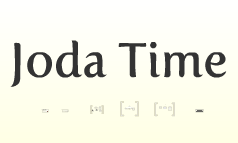Android Weekly Issue #275
September 17, 2017
Android Weekly Issue #275
本期内容包括给Google Map实现一个Marker Adapter, 如何更好的让Kotlin类可测试, MVI的优势 Google的Room与Paging Library相关文章, 以及Realm如何实现React, 还有比较冷门的AsyncListUtil如何使用的介绍哦.
ARTICLES & TUTORIALS
MapMe — the Android maps adapter
作者基于Google Map写了一个类似RecyclerAdapter的东西, 叫做GoogleMapMeAdapter, 可以通过继承实现其onCreateAnnotation与onBindAnnotation接口, 来控制Map Marker的显示, 在地图初始化成功后通过attach(mapView: MapView, googleMap: GoogleMap)来绑定即可.
CloudRail - Connect to APIs 10x Faster
请注意, 这是一个广告, 一个Android课程的广告.
Kotlin Testability – Part 1
作者论述了如何创建一个可测的类, 相较我们平时常用的将内部其他模块最为参数注入的方法, 作者指出会暴露我们的具体实现, 转而抽象出一个接口, 并给与内部实现, 在测试的时候只需另行实现接口进行mock即可.
大概是这个样子
1 | class DateStringProvider internal constructor(private val factory: Factory) { |
ViewModels and LiveData: Patterns + AntiPatterns
作者介绍了Android新推出的Archietecture Component相关的架构实现, 其实大部分与Android官方的Document, 讲述了如何正确使用ViewModel去实现数据加载, 防止内存泄露, 并且阐述了一些关键的要素.
- ViewModel不要与Android Framework耦合
- Activity与Fragment的逻辑应该最简化
- ViewModel不能持有View的对象
- UI应该通过Observe的方式从ViewModel得到数据更新, 而不应该是Push进去
- 通过DataRepository与数据进行交互
- LiveData最好与Repository也是订阅关系,防止ViewModel泄露
Taming state and side effects on Android
讲述了一个很复杂的React方式进行状态管理的东西.
Reactive Apps With MVI - PART 7
文章继续MVI的推介, 间接抨击了Google的Architecture Component, LiveData通过SingleLiveEvent来规避如何保存View#State的问题, 通过SnackBar Show/Hide的例子介绍了MVI很好的解决了这种问题.
Make your Android Project pop with Remixer
介绍了Google的一个NB lib Remixer, 不需要重新编译就可以适配你的UI, 支持输出Number,String,Boolean,Color.
效果如下

Creating a Reactive Data Layer with Realm and RxJava2
文章介绍了Realm React的演进, 从Rx1升级到Rx2, 让创建一个react的DataLayer变得很简单.
1 | // not singleton! |
How to use AsyncListUtil
介绍了如何使用隐藏很深缺缺乏文档的AsyncListUtil去优化RecyclerView的加载, 减少内存占用, 当你有很多数据的却不想全部存在内存, 核心是去实现AsyncListUtil.DataCallback与AsyncListUtil.ViewCallback两个接口, 第一个提供fillData与getCount两个方法, 第二提供onDataRefresh,getItemRangeInto,onItemLoaded 三个方法, 然后需要添加ScrollListener在滚动的时候触发AsyncListUtil#onRangeChanged.
但其核心思想还是通过Cursor来读取数据, 在fillData里面来填充, 所以根本在于数据库提供的优势, 其实还不如用CursorRecyclerAdapter来的直接.
Android Development Syllabus
又是一个课程.
Large Database Queries on Android
介绍了SQLiteCursor实现大数据查阅的弊端.
SQLiteCursor不持有任何打开的数据库会话, 每次都是新开窗口SQLiteCursor.getCount会扫描所有query的数据然后进行countSQLiteCursor.getCount每次都会load第一个Window, 如果你使用到第三个Window的数据,它会强制load然后丢掉不用的SQLiteCursor会加载你不需要的数据,因为当你读到超过窗口1/3的时候,它会触发并填充整个窗口SQLiteCursor加载位置不确定, 因为它需要提前加载1/3个窗口,需要猜测一个窗口需要多少列- 需要Close
SQLiteCursor不知道数据发生了变化
规避办法,就是尽量的分页读取,推荐使用Room&Paging Library
Building a Guitar Chord Tutor for Actions on Google: Part One
介绍了自己使用Google Actions做一个教吉他和弦的Demo.
DESIGN
On the Bottom Navigation Bar
文章介绍了使用BottomNavigationView后由BackButton带来的交互问题, Back了该跳到哪里去.
Library
material-remixer-android
上面介绍过, 不需要重新编译就可以通过代码来控制UI.
AdaptiveIconPlayground
一个测试Adaptive Icon的东西.
MapMe
给GoogleMap的Marker做了一个Adapter.
Paging Library
让LiveData支持Paging.